Thank you for your patience and support this past month as we migrated to our new help desk partner, Ideal Integrations. We are pleased with the transition thus far but would like to address some challenges our team has been experiencing regarding IT issues reporting. To ensure that IT issues are addressed efficiently and by the appropriate resource moving forward, I’d like to take an opportunity to provide clarity on different IT issues that may arise, and how they should be reported.
eHealth Technologies’ IT Support system is divided into two reporting streams. Here is a breakdown of the types of issues they cover, and how to report those issues.
IT GENERAL SUPPORT
What kind of issues are covered?
IT-related questions and issues, including computer hardware and general use PC software issues.
What are some examples of issue categories that fall under IT General Support?
| General Hardware | DUO App |
| Network Access | Five 9 |
| VPN Access/Connectivity | Microsoft Word |
| Hardware Equipment Orders | Microsoft Excel |
| Shared Files Access | Microsoft PowerPoint |
| SharePoint / OneDrive Access | Microsoft Teams |
| Adobe Reader |
How do I report issues related to IT General Support?
All issues and questions are to be reported to Ideal Integrations by calling (412) 349-6678 or emailing your issue to servicedesk@idealintegrations.net. Support is available 24/7/365.
BUSINESS APPLICATION SUPPORT
What kind of issues are covered?
Issues and questions relating to our core business operations application OR applications which are directly related to supporting our customer business operations.
What are some examples of issue categories that fall under Business Application Support?
| Acon | FedEx Tracking |
| Intake | ADR Issues |
| Bookmarking | Ambra Issues |
| RMS | Life Image Issues |
| K2 | Powershare Issues |
| Concord | Recycle Services |
| Document Delivery | Remove Folder / File from Rimage Server |
| Worf Directory | CD Rebuild Requests |
How do I report issues related to Business Application Support?
All issues and questions are to be reported to our internal eHealth Application Support Desk. A ticket can be submitted anytime through our eHealth Application/Imaging Support Desk. Active support hours are from 8:00 a.m. – 8:00 p.m. ET.
If you must report an issue covered under Business Application Support, you are instructed to report the issue to your manager so they can submit a ticket on your behalf.
INCIDENTS AND SERVICE REQUESTS
An incident is an unplanned interruption to a service or reduction in the quality of a service involving sync issues, missing datasets, lack of application or system responsiveness, the inability to log in, and other related issues.
A service request can be raised for fulfilling a request for information/access to resource, or for a service/service delivery action.
IT General Support / Ideal Support – Service Level and Escalation process:
Examples of issues that should be escalated are critical issues that affect more than one user, and/or issues that impact productivity for a full 8-hour workday. Please see chart below to know when to escalate an issue, how, and to whom:
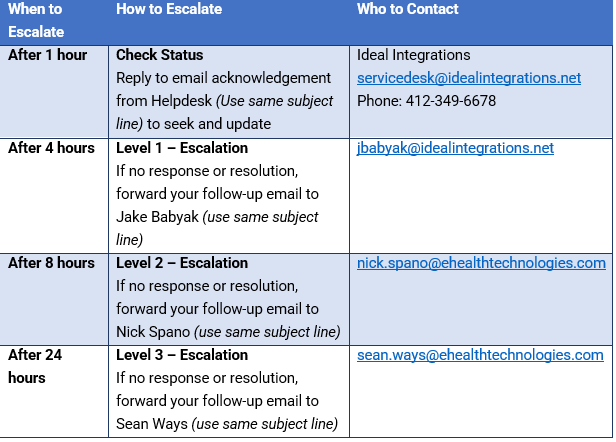
Business Application and Imaging support – Service Level and Escalation process:
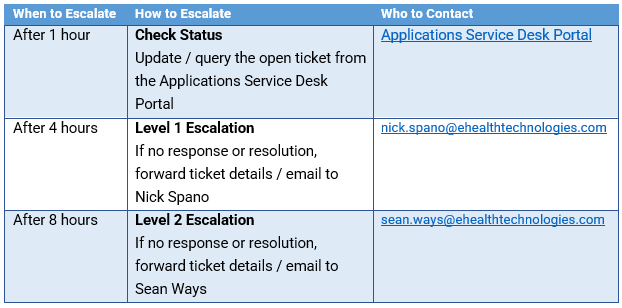
I hope this has been helpful and will make issue reporting more efficient for all team members moving forward. If you have any questions, please don’t hesitate to reach out to the IT Leadership Team at itleadership@ehealthtechnologies.com.